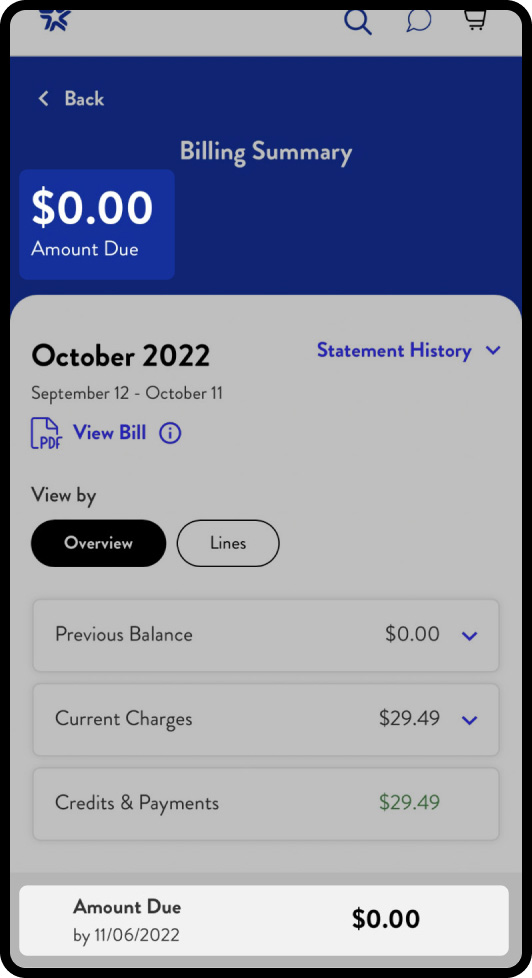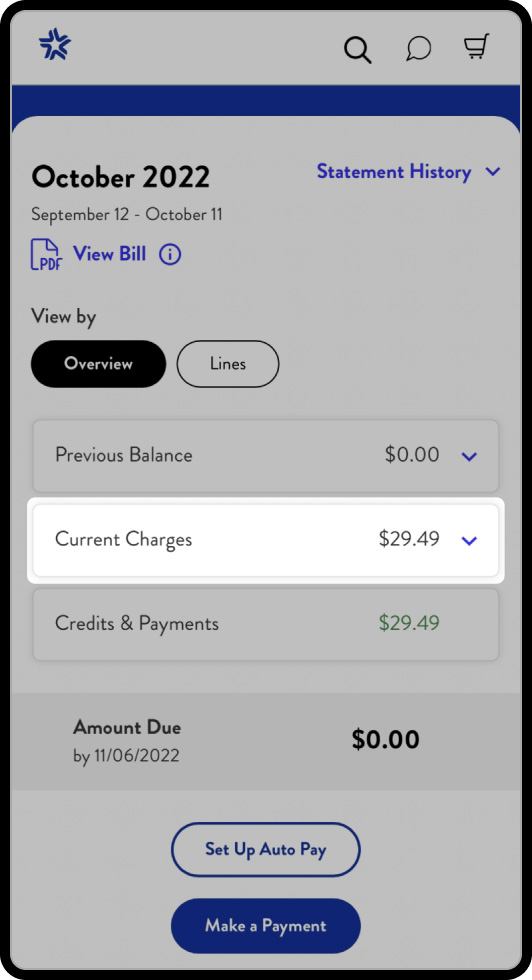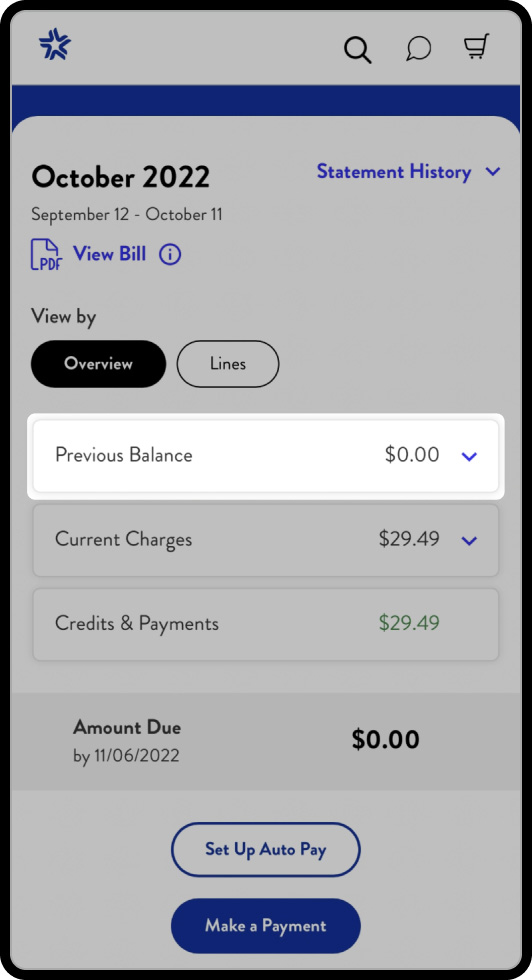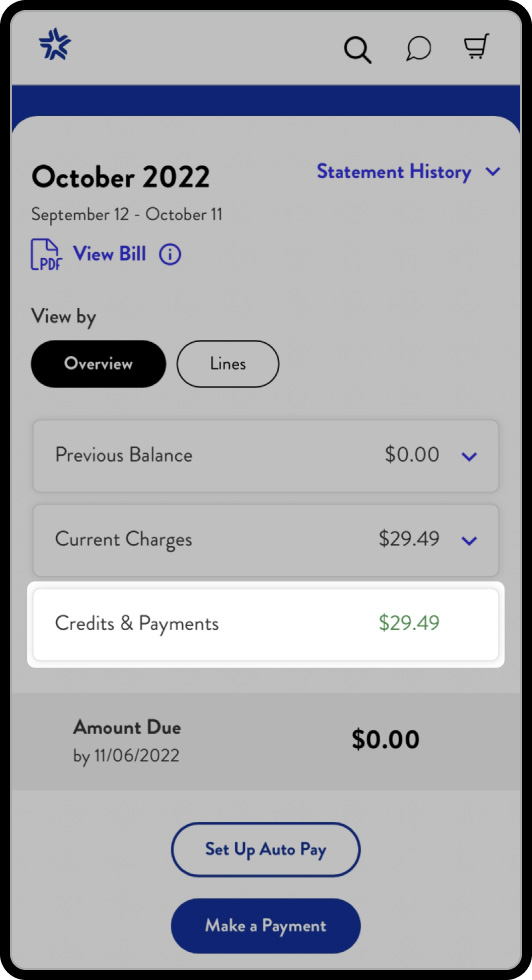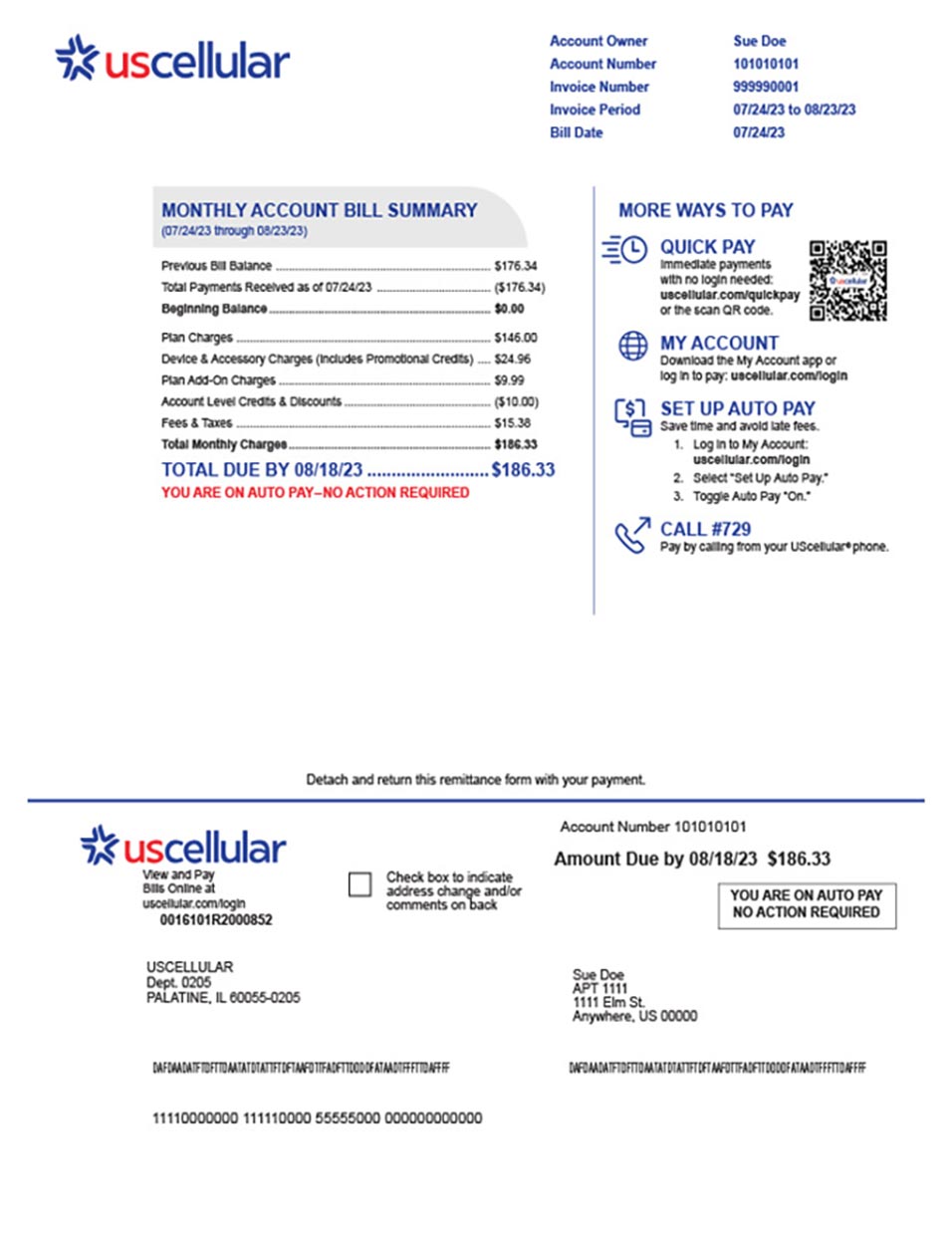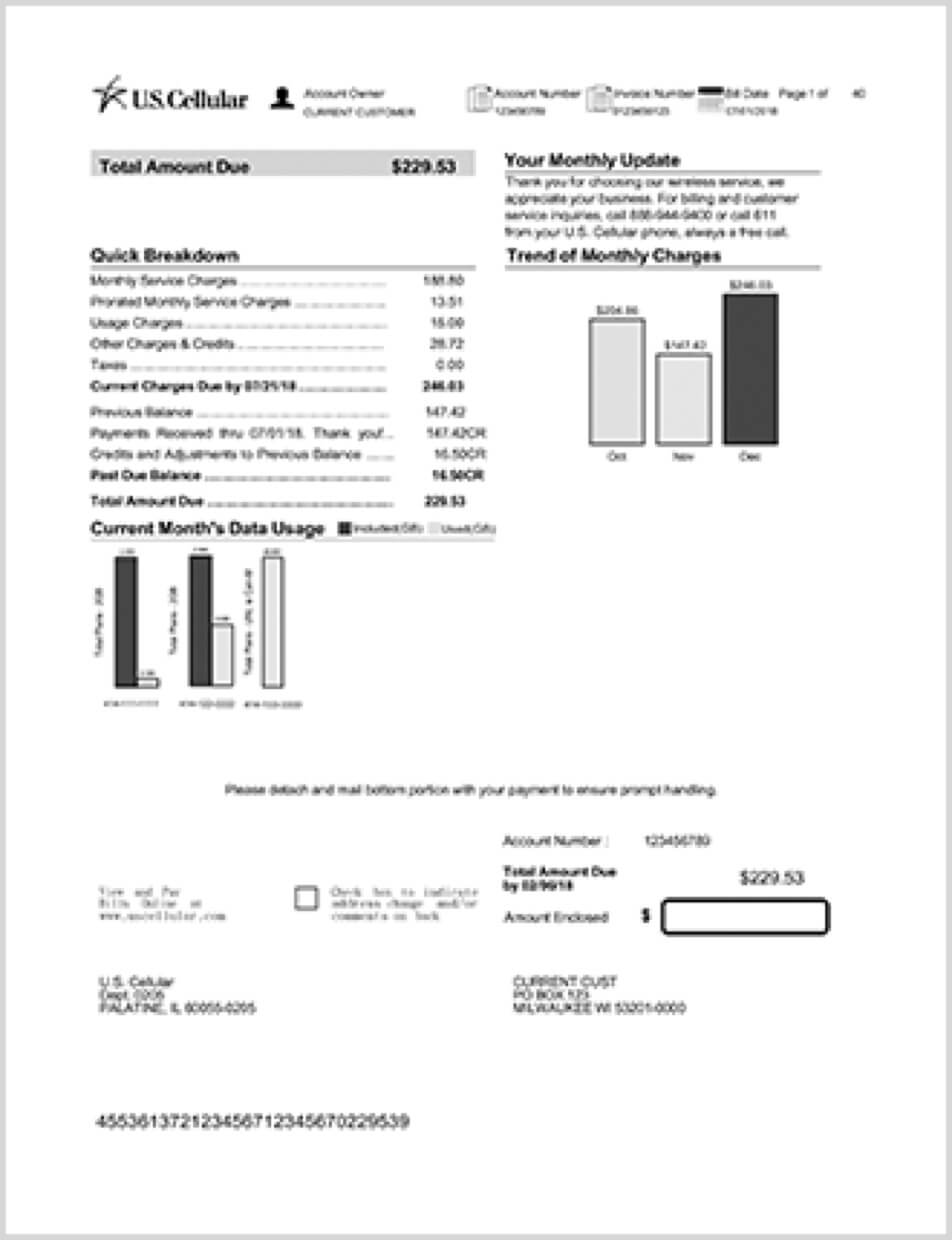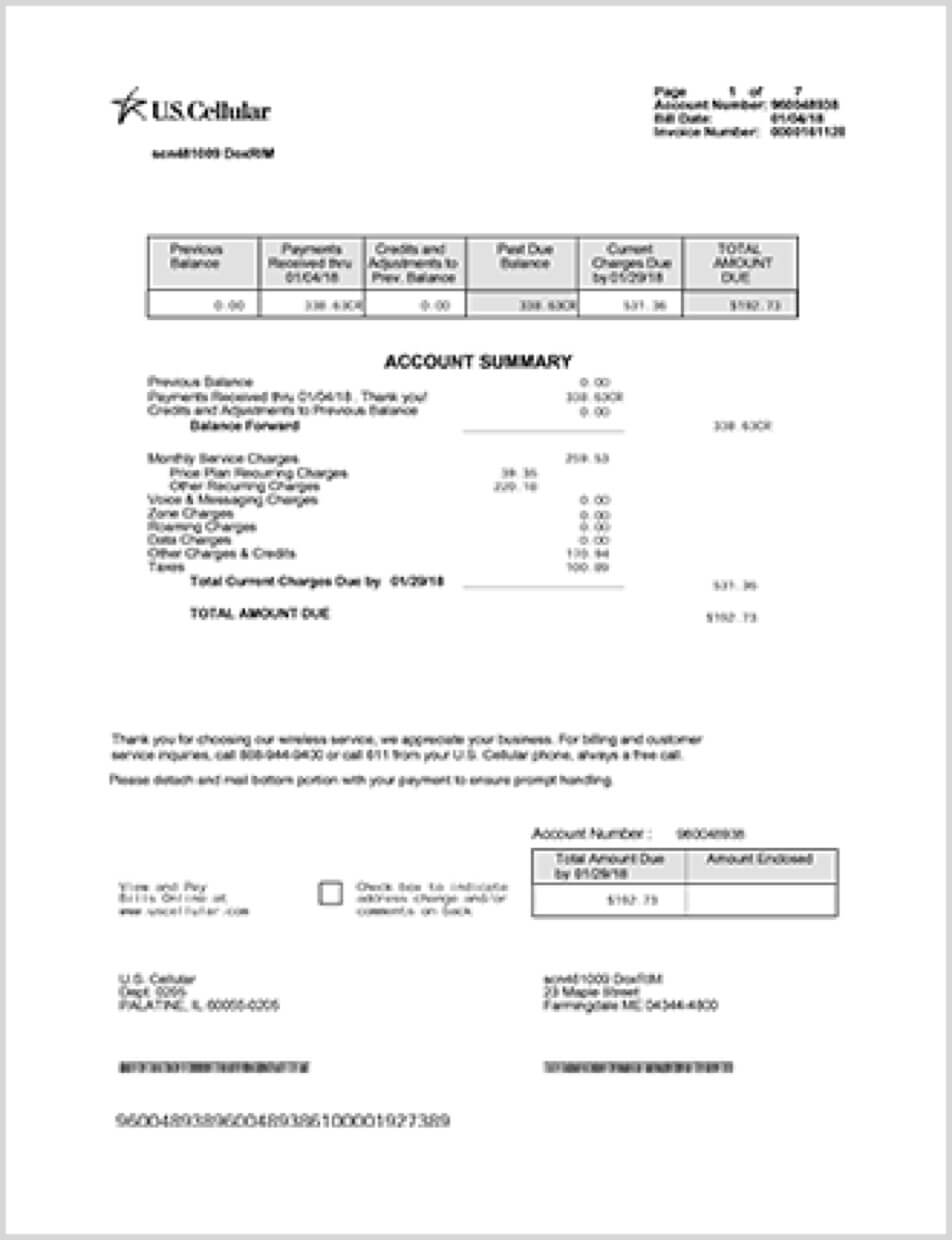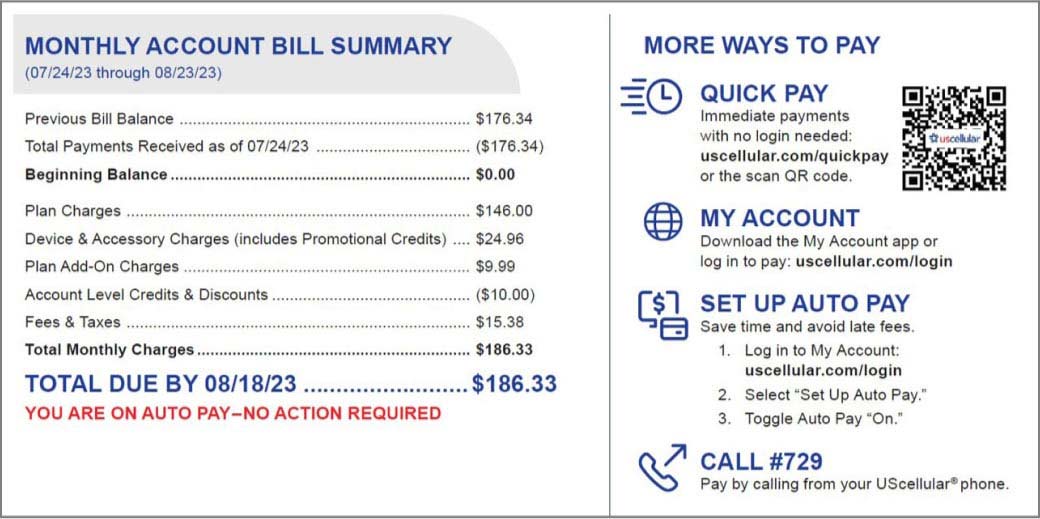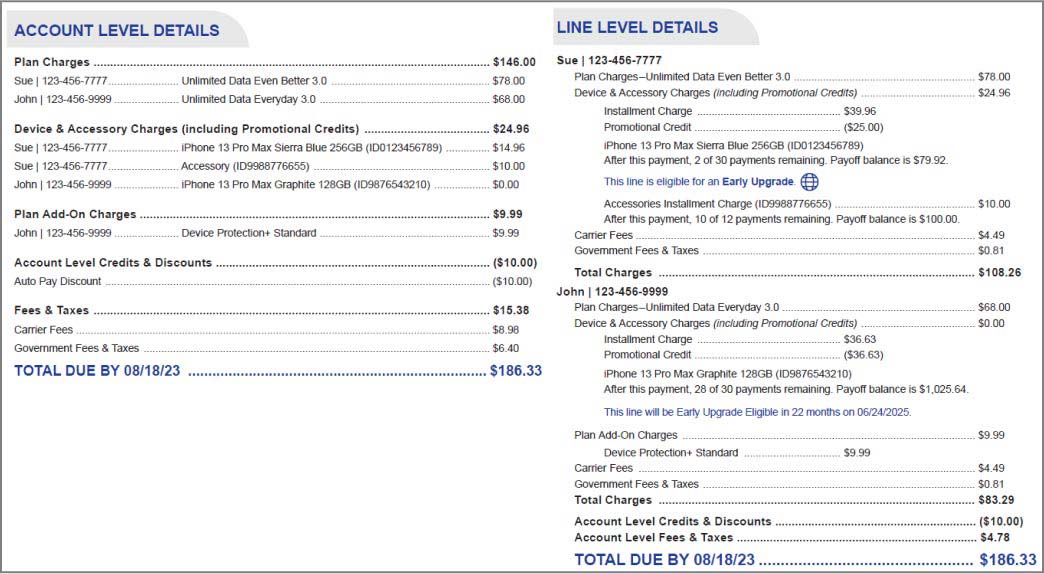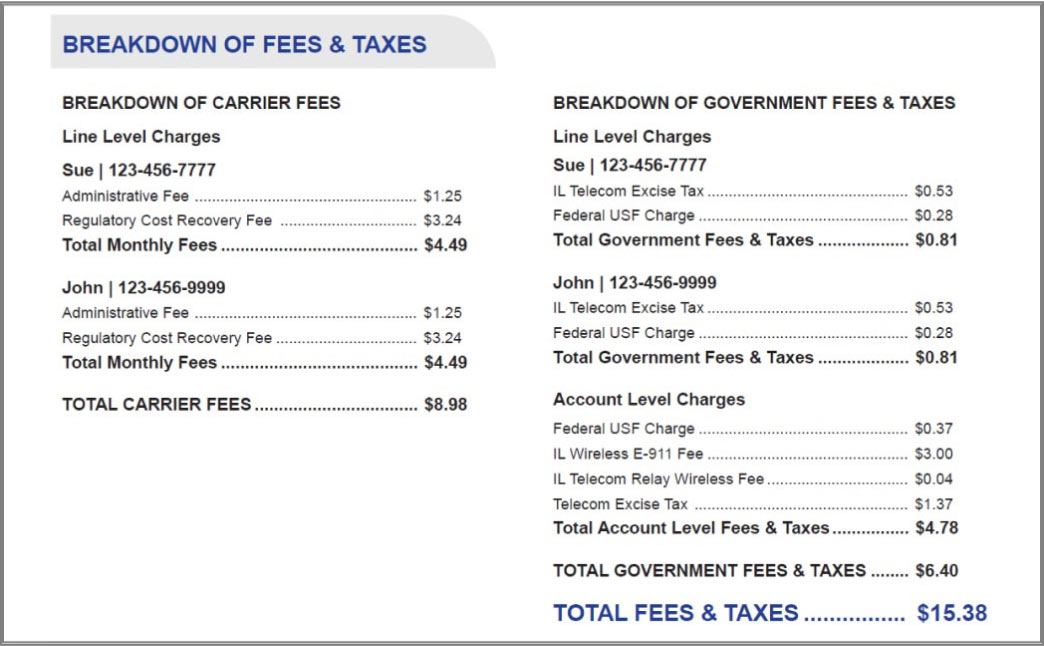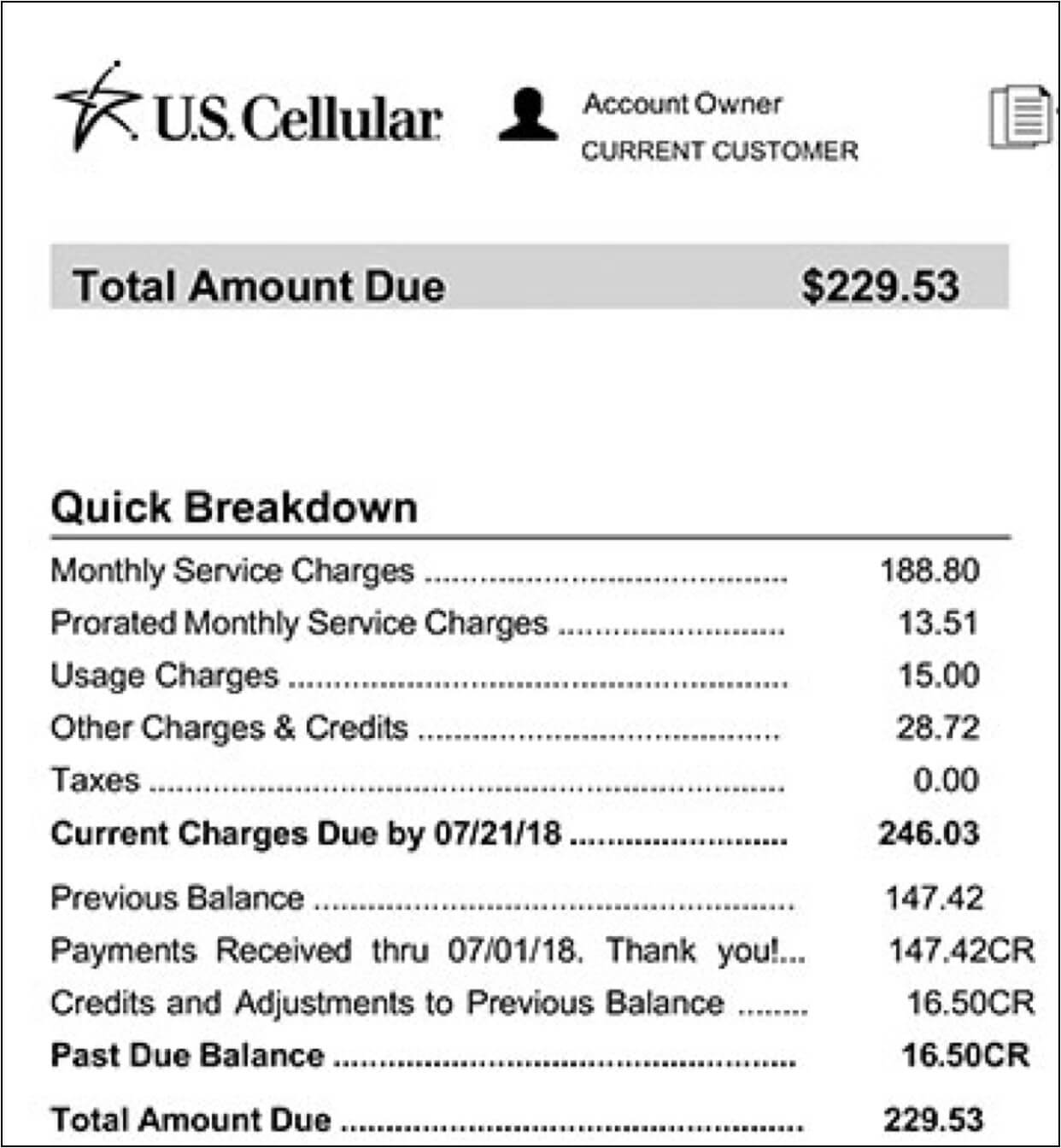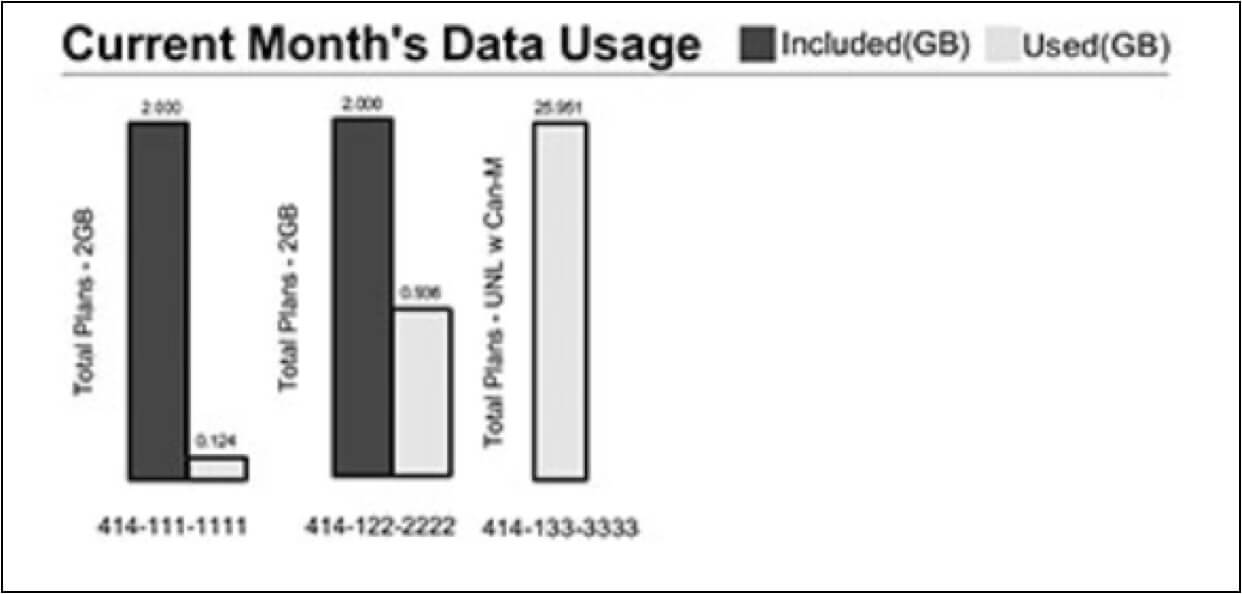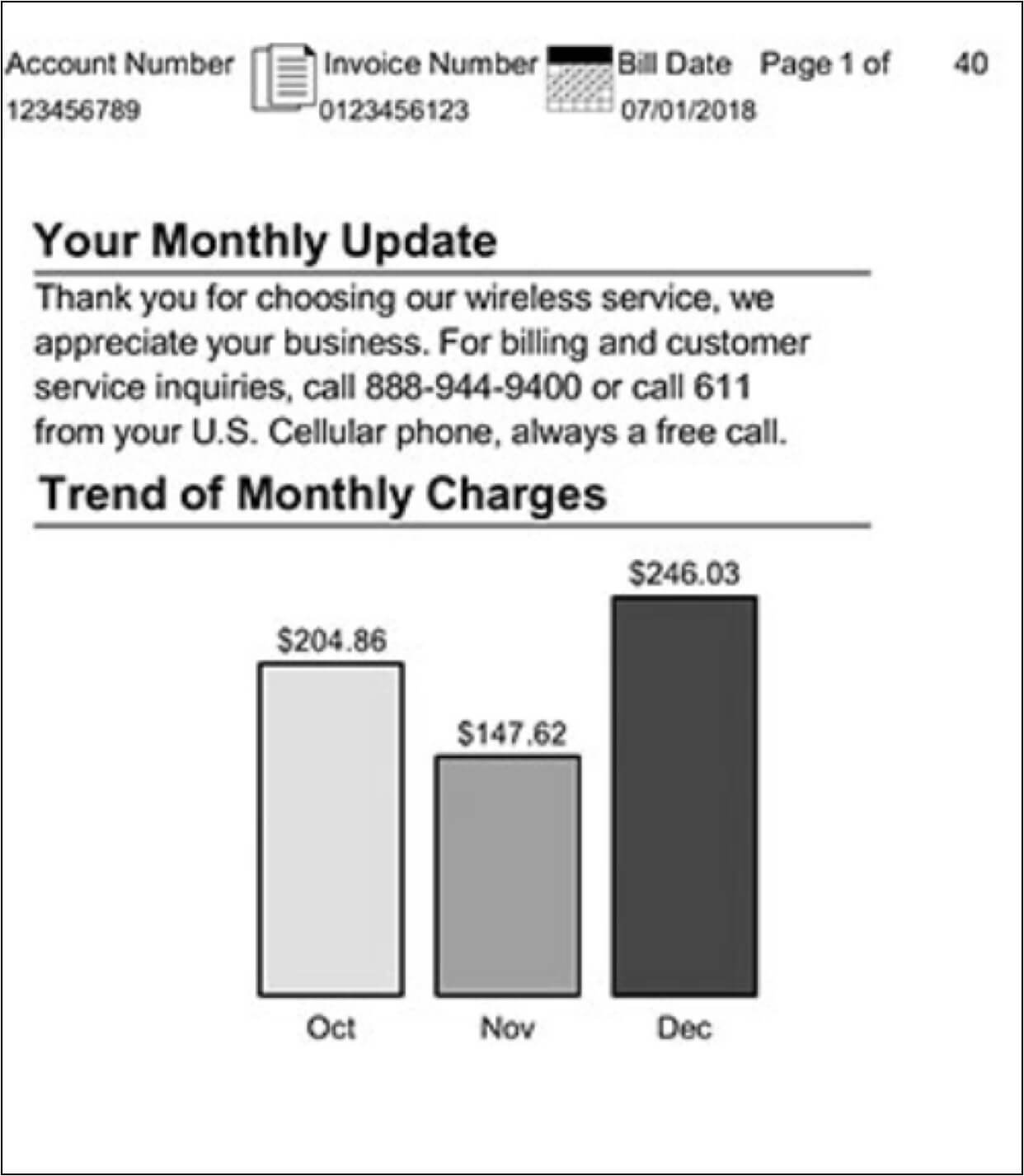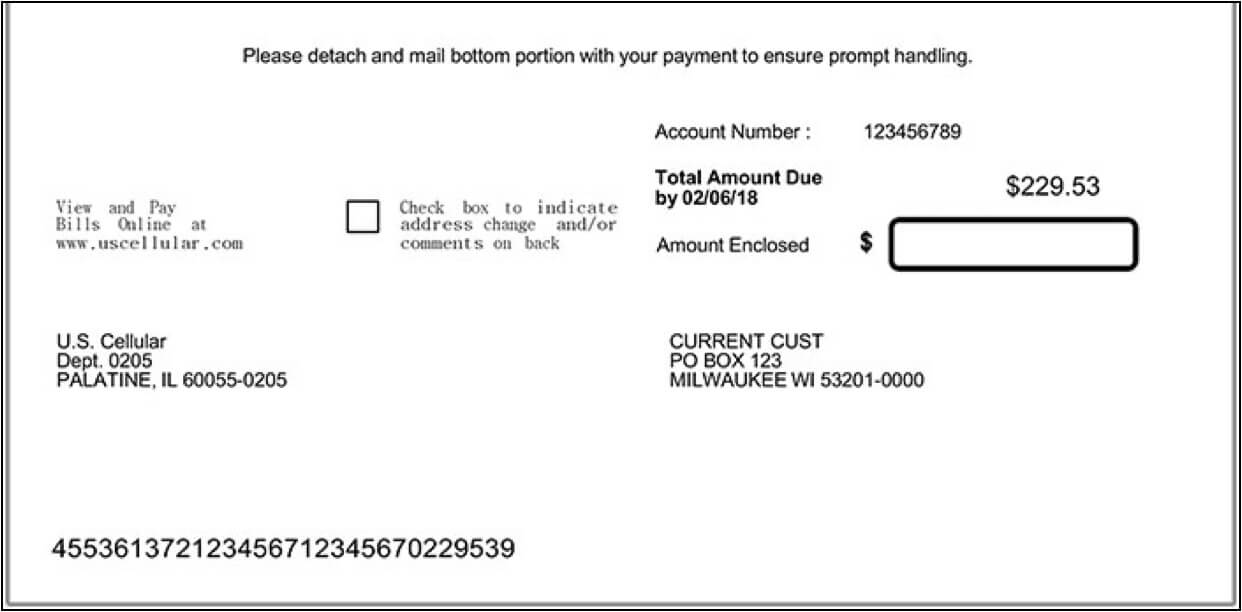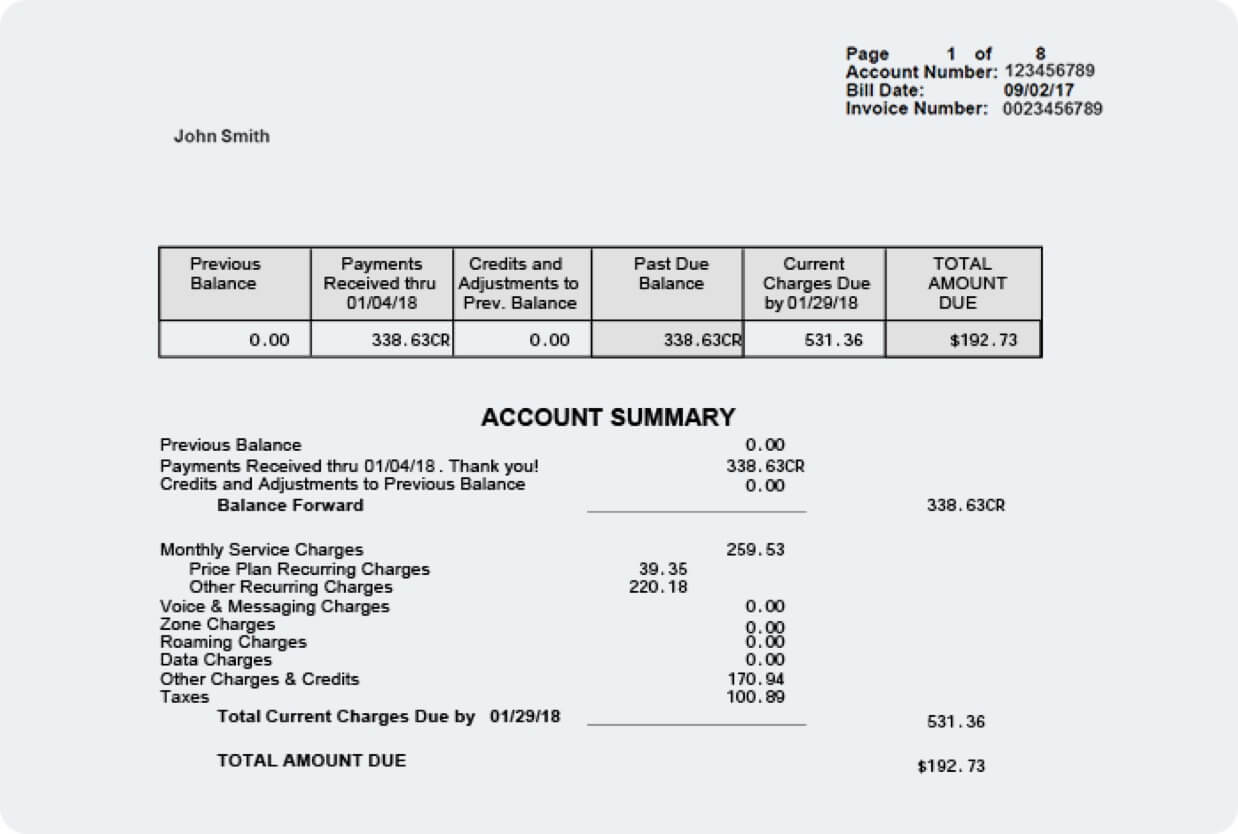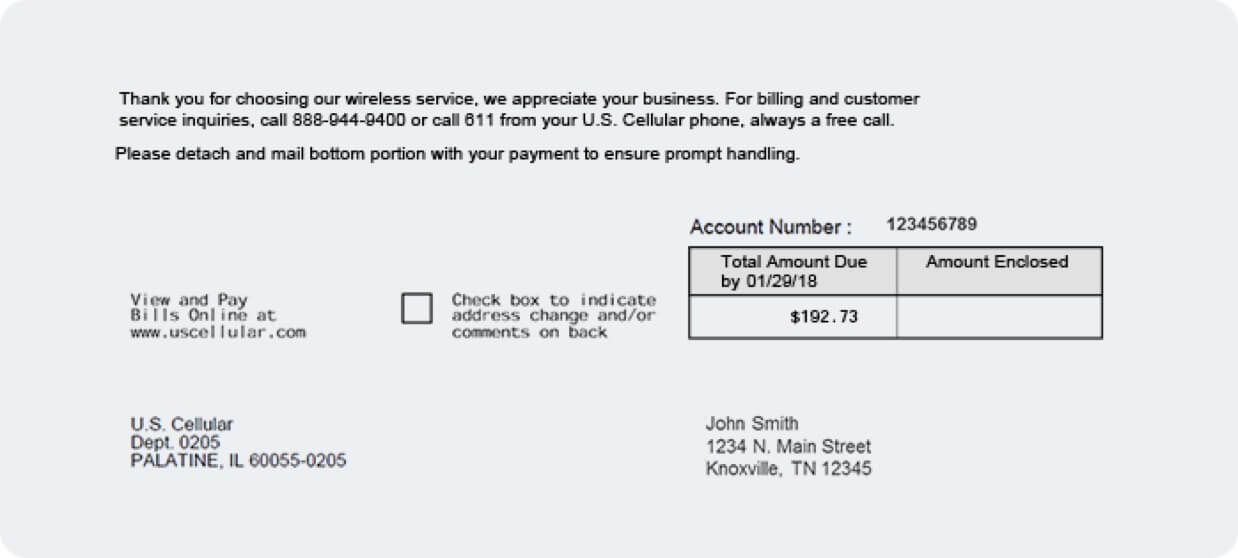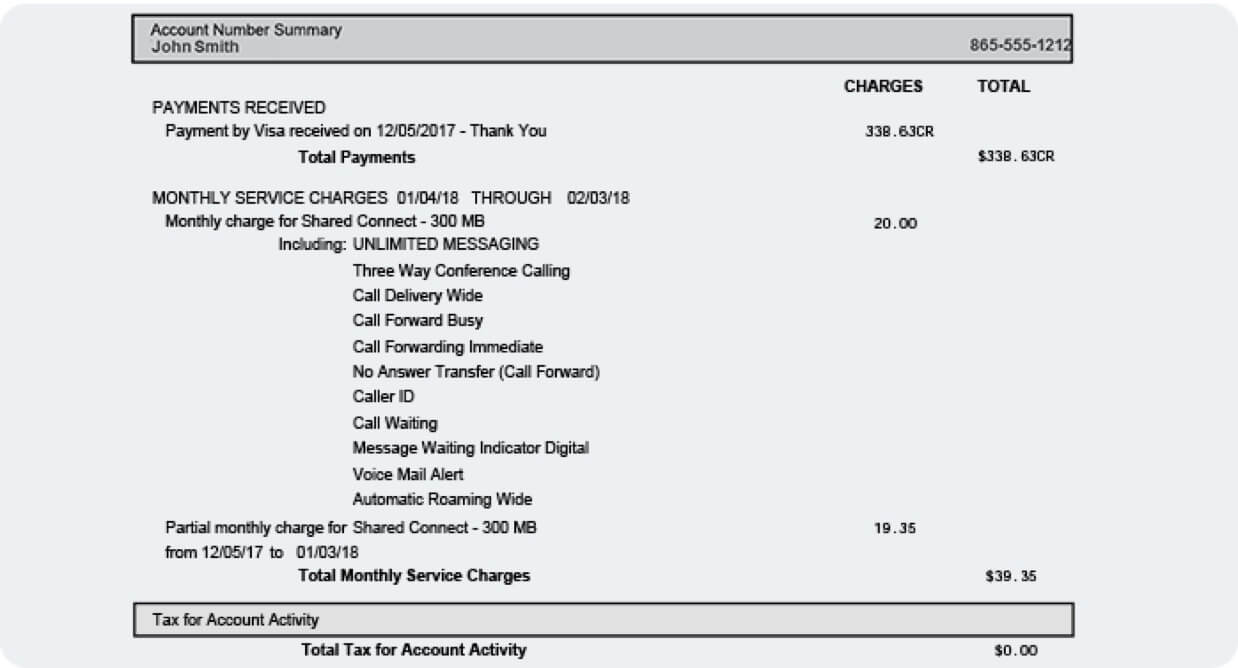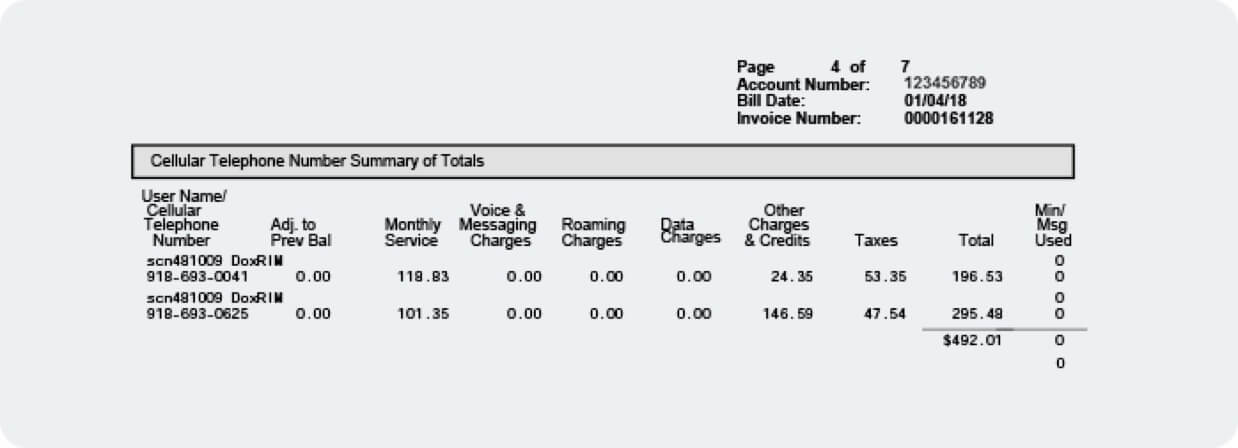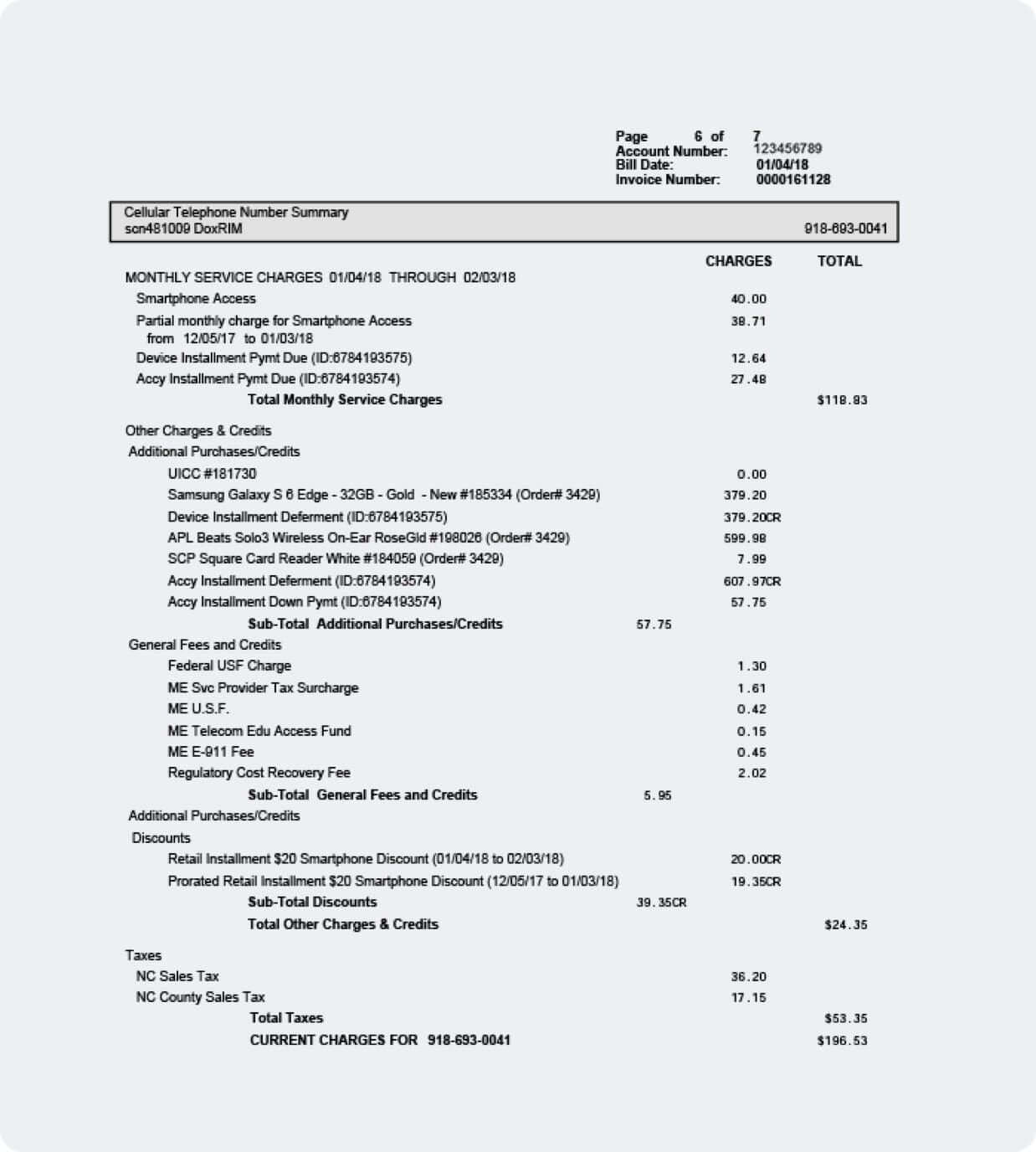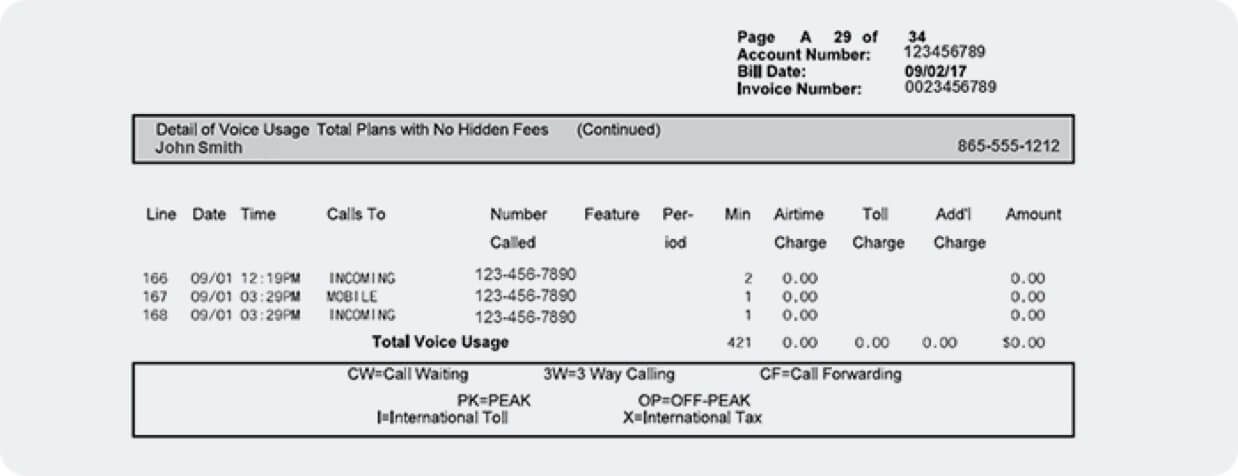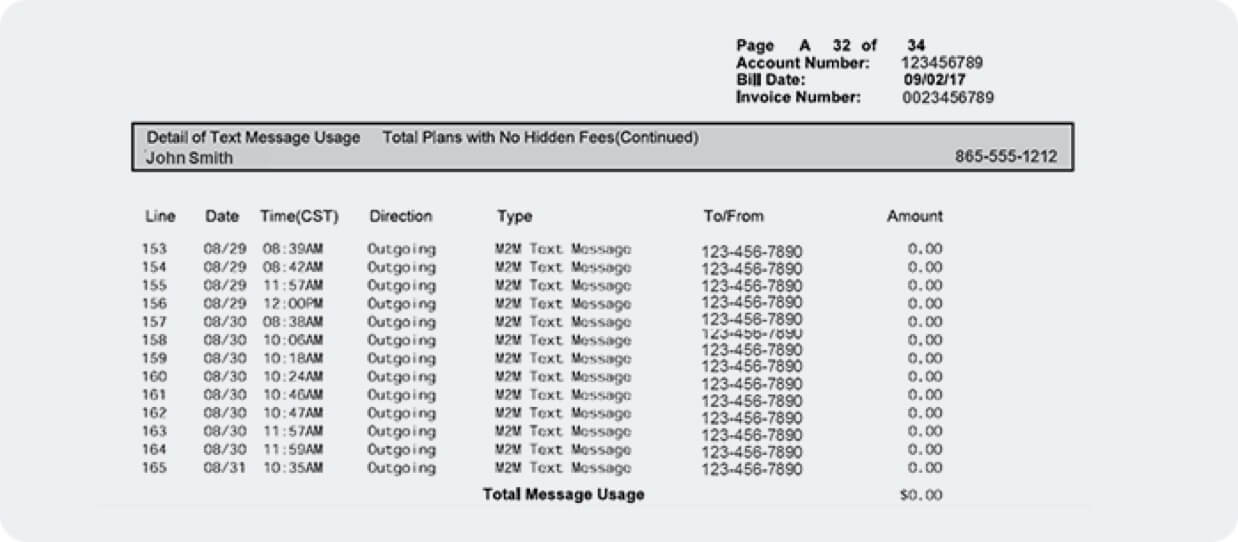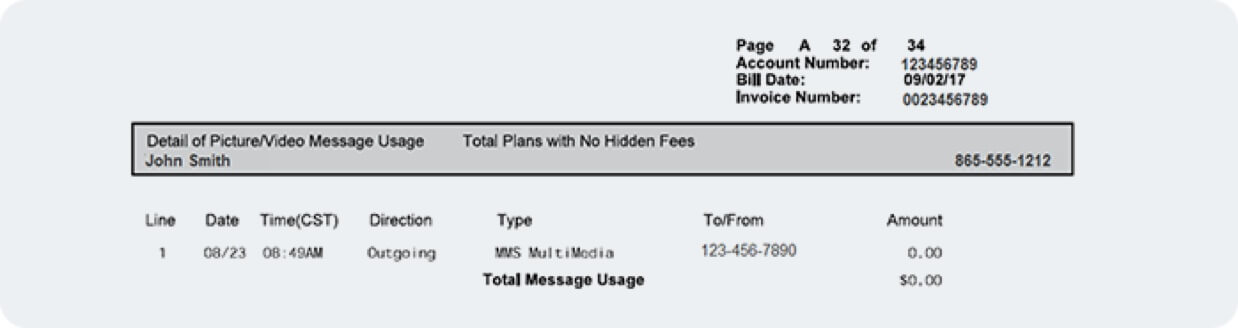UNDERSTANDING YOUR BILL
The latest evolution of our bill is easy to read and understand. Get all the details on your paper or digital bill below.
Log in to My Account to view your digital bill. Or view a paper bill version.
FINDING YOUR BILL

Get to your bill with one click.
- • Log into My Account
- • Click the "View Bill" button near the top of the page.
MAKING A PAYMENT

Pay your bill fast with our easy payment options.
- 1. Pay with My Account
- • Log into My Account
- • Click the "Make A Payment" button near the top of the page.
- • Log into My Account
- 2. Pay without login in: Quick Pay
- 3. View all Payment Options
getting the auto pay discount

To take advantage of discounts and worry-free payments.
- 1. Paperless Billing
-
• Log in to My Account
- • Under the Main Menu, select "Billing & Payments", then select "Paperless Billing".
- • Toggle Paperless Billing to “ON” and set up an email notification.
-
• Log in to My Account
- 2. Auto Pay
-
• Log into My Account
- • Scroll down to see the cards in the middle of the page and click “Set Up Auto Pay”.
- • Toggle Auto Pay “ON” and follow the steps to set up a recurring payment.
-
• Log into My Account
BILL HIGHLIGHTS
BILL 1
Does your bill look different? If so, click the “Bill 2” tab above.
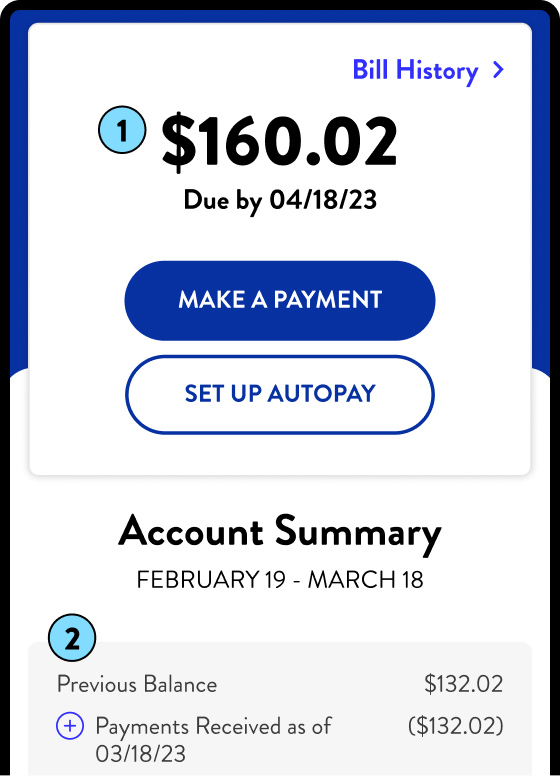
1. Total Amount Due:
This section highlights the amount you owe for the current bill. This includes current charges and past due charges, if applicable.
2. Previous Balance:
This reflects the previous bill period balance.
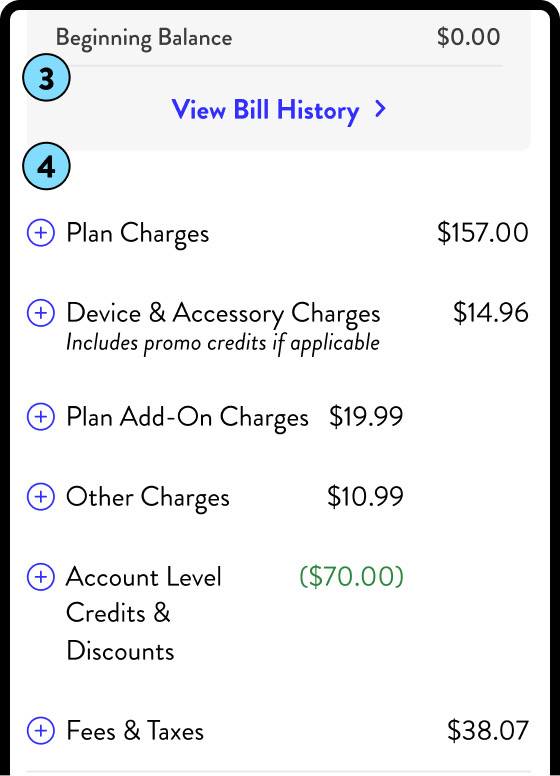
3. Beginning Balance:
This reflects any remaining charges or credit balance carried forward from the previous billing period after payments were applied.
4. New Charges:
These are recurring and one-time charges, fees and credits for your most recent bill. Included are plan charges, installment payments, protection plans, taxes, etc., plus any prorated charges. Device promotional credits are included in the “Device & Accessory Charges” section.
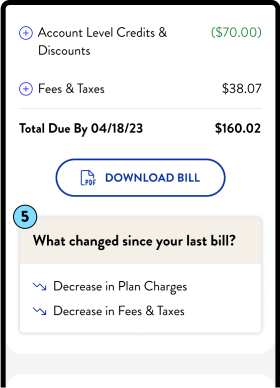
5. What Changed Since Your Last Bill
This section lists any activities during your current bill period that caused the total bill amount to change from the previous bill period. You’ll see a “What Changed” listing at both the Account Summary and Line Level sections of your bill.